Register:
-
See the PDF for step-by-step registration help. Click HERE
- Go to www.taskstream.com to register and initiate your portfolio
- Contact nick.cabot@oregonstate. edu if you cannot create your portfolio due to computer difficulties and Taskstream questions.
- Create your password and enter your information
- Your major is your primary degree not education degree. (Double Degree)
- Once you have completed the form, you can hit submit and send OR you can save and submit later if you are not done.
- There will be a fee when you register on Taskstream and you will need a debit or credit card to complete this registration. Students in multiple-year programs must pay for a single year at a time.
- 1 year account $50.00
- 7 year account $139.00
- Once you have created your account, you will need to enroll in a program. You will receive the correct code and enrollment instructions in your Seminar class.
- Please be aware that each DRF (Directed Response Folio) for the individual programs is different because of differences in program requirements. Every student will be enrolled in at least two DRFs—one is your program DRF and the other is your edTPA DRF. Additionally, students working on ESOL endorsements will also be enrolled in the ESOL DRF.
- Once you have enrolled in a program, you can start uploading documents such as your content mastery form and test scores. For every artifact uploaded to Taskstream, you must select an evaluator. After you have uploaded a document, you must click on the Submit Work button and then you will see a drop-down list of evaluators. For most program-related documents such as test scores, logs of hours, etc., you must select your program lead. For classroom observations (i.e., lesson plans), you will select your cooperating teacher or university supervisor as applicable
What you will need for your program DRF(depending upon your program):
- Copies of your Content Mastery form OR pdf of MyDegrees preferred – saved on the computer.
- A copy of your official NES score report – saved on your computer. N.B. check with your program lead if you have not yet passed the exam.
- The College will submit your overall GPA scores and Fingerprint clearance.
Other tips
- ! means “nothing to submit”
- A padlock means it is “locked and nothing needed”
- At any time you can click on the Scores/Results tab to see a table view of your assessments. The table will show the status, what action is required, the results and any history associated with the assessment. You will also see to whom your work was submitted and who has assessed it. If for some reason you have submitted to the wrong person there will be a recall button available on this screen as well.
Working in your Directed Response folio (DRF):
Observations
The number of observations will be communicated through your seminar course. SED 510 or ED 407, 409.
Students will have 12 total observations for the year:
- Make sure you choose the appropriate column for the observation: pick cooperating teacher (CT) or supervisor from the drop-down menu, depending on who is observing.
- Complete the online form and then attach your lesson plan to Taskstream 24 hours before each formal observation. Be sure to click Submit Work and send it to the correct evaluator. This will allow the supervisor or CT to fill out their assessment after the observation. Your CT or supervisor cannot fill out this form until you have attached your lesson plan for evaluation.
- Your CT and/or supervisor will then complete the observation form on Taskstream. You will then have access to your scores and comments.
- Do this for every observation.
Team Evaluations (end of part-time and end of full-time)
- In some DRFs Team evaluations are a non-submission requirement. In others. they request that you complete a self-evaluation. In this case, your Cooperating Teacher and University Supervisor will not be able to complete their portion of the form until you have completed this step and submitted it for evaluation.
- On the day of the conference, the University Supervisor will sit with both of you for a conference to discuss and come to a consensus on the scores; he/she will then enter the agreed-upon scores.
Log of hours
- For Double Degree students: Using the form provided from ED 410 (Double Degree) keep a time log of hours for student teaching. Have your CT sign your document. Scan the time log for loading on Taskstream and submit it to Sara Wright.
- For Master’s students: Using the form provided from SED 509 (MS) keep a time log of hours for student teaching. Scan the time log for loading on Taskstream and submit it to Sara Wright.
Full time student teaching:
At the end of part-time student teaching, your progress will be evaluated. In order to move on to full-time student teaching all documents listed below must be complete on Taskstream. You will not be allowed to continue without all of these documents submitted and evaluations completed.
- Attach and/or update your content mastery form or PDF of MyDegrees (if applicable)
- Attach any new test scores
- Make sure your CT and supervisor have completed all observations
- Make sure the Team evaluation Conference has been completed and the Team Evaluation form submitted
- Make sure the dispositions survey is completed by the CT and Supervisor
- Make sure the Log of Hours is uploaded and approved
Final Documentation:
Once you have completed your program, make sure that all of the following have been taken care of to ensure an easy transition to licensure.
- Make sure all pieces of your program DRF have been completed.
- You will need a passing score on your edTPA portfolio
- You will need to be sure that your fingerprints are still current (within 3 years of your submission)
- For undergraduate students, all requirements for both of your bachelor degrees must be completed and your degrees conferred.
- Check to see if the Licensure requirements met form has been completed by your program lead.
- Apply for your license by completing the Licensure request form and submitting your licensure fee to Karyn Costello at [email protected].
Other:
- Feel free to use the create a portfolio option to create a portfolio of all your work submitted on Taskstream. You’ll find that under the options tab.
Image
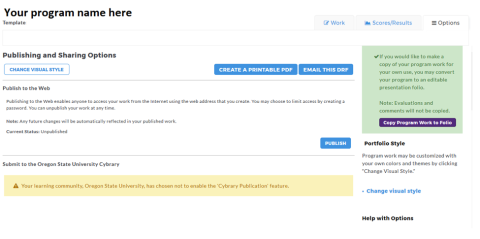
- This portfolio, once created, will have a website address that can be shared in interviews and with employers; You will also have the option to set a password to lock your portfolio.
- At this time, Taskstream’s policy is that you will have free access to this site (without the ability to change it) OR, to update and maintain the site, you can renew for $12 a year.
Tips and Trouble shooting
- Make sure you use the chart below and select the appropriate evaluator. If your CT or university Supervisor cannot access your work, you may have submitted to the wrong person. Check your Scores/Results tab to see to whom it was submitted and recall the assessment if it went to the incorrect evaluator. Then try again.
- If you are using a Mac, then your saved document should have a .docx at the end of the saved item. Some Mac programs are not automatically saving documents with .doc at the end. These cannot be opened.
- Scanned items can be very large, if you cannot load an item reduce the number of MB by taking out the scanned items and pictures OR compressing these items. Files should be 50MB or less and videos should be between 300-500 MB or less. Your overall storage limit is 2 GB.
The following chart can be used to choose the appropriate evaluator for each document required by TSPC.
| Item to be evaluated before program | Evaluator to be chosen on Taskstream |
|---|---|
| Before program | |
| Application for Program | Sara Wright |
| Content Mastery | Sara Wright |
| All test scores (that requires student submission) | Sara Wright |
| Student Teaching | |
| Observation by Cooperating Teacher | Your Cooperating Teacher (CT) |
| Observation by Supervisor | Your University Supervisor |
| Team Evaluation conference scores | Your University Supervisor |
| Log of hours | Instructor for ED 410/SED 410 |
| Capstone/Master's Project | Sara Wright |
| Licensure request | Karyn Costello |
Supporting Materials